|
Tutorial
The
View/Report Option Tab
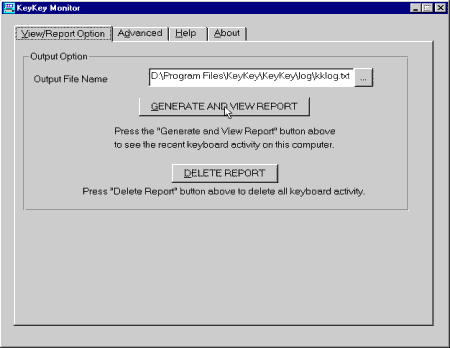
The
View/ Report Tab
View/Report Option From this menu, you can generate a report from the the log file. Just
click the "Generate and View Report" button. This will display your recent
keyboard activity of your computer. Remember, if you are not a registered user, KeyKey
will only record for 45 minutes from the time of starting your computer. Once you purchase
KeyKey, there will be no limit to the amount of time you can record.
Go to
Step 3
|

